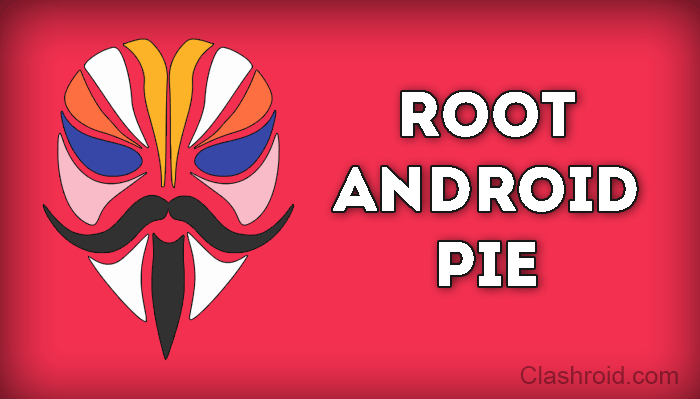Contents
Have apps that require root access? Here’s how to root Android Pie. 😛
Rooting your Android device is not as simple as it used to be once. You could install apps to root almost any Android device within minutes.
I compared iOS 12 and Android Pie when they were in their beta versions. I’m a big fan of rooting and jailbreaking, and I would recommend anyone doing it.
But as Google introduces new patches on Android Pie, it’s a little harder to gain root access on newer devices. In this easy-to-follow guide, I’m going to tell you how to root your Android Pie device using Magisk and Magisk Manager.
XDA developer topjohnwu integrated Android Pie (9) support on Magisk. This should support all devices running Android 9. But this might not work on devices running the latest security patches. 🙁
Do you play Clash Royale? Here are the latest private servers!
Should You Root Your Android Device: Pros & Cons
It’s true that Google has made Android Pie really secure which makes it harder to root most newer devices. However, rooting has its own advantages like being able to customize your OS and also running modded apps.
Let’s talk about the pros and cons. 😀
Pros:
- You can access the system directory and make changes accordingly.
- Apps that require root access can be run on your phone.
- Being able to install system apps which you find annoying.
- Ad-blockers require root access.
Cons:
- Your security is somewhat compromised.
- You can get malware which can steal sensitive data.
- You might damage your device while trying to root.
- Certain apps like Google Pay won’t work on a rooted device.
- Not being able to install software updates and other security patches.
Now, should you root your Android device? The answer is “it depends”. If you think you’re fine with the cons and you love exploring the insider stuff, you should root your device. 😉
Downloads
You need these two files to install Magisk to root your Android Pie device. You can just click on the download button to start downloading. 😉
How to Root Android Pie?
Before you can root your device, you need to install TWRP Recovery on your device. Here’s a guide by XDA Developers.
Once you have successfully installed TWRP, you need to download and install the latest Magisk from the download links provided.
Follow the simple steps to root your Android Pie device safely. 😀
- Download Magisk and Magisk Manager.
- Transfer the Magisk.zip file.
- Reboot into TWRP Recovery.
- Select the Magisk.zip file.
- Swipe to confirm the installation.
- Reboot your device again.
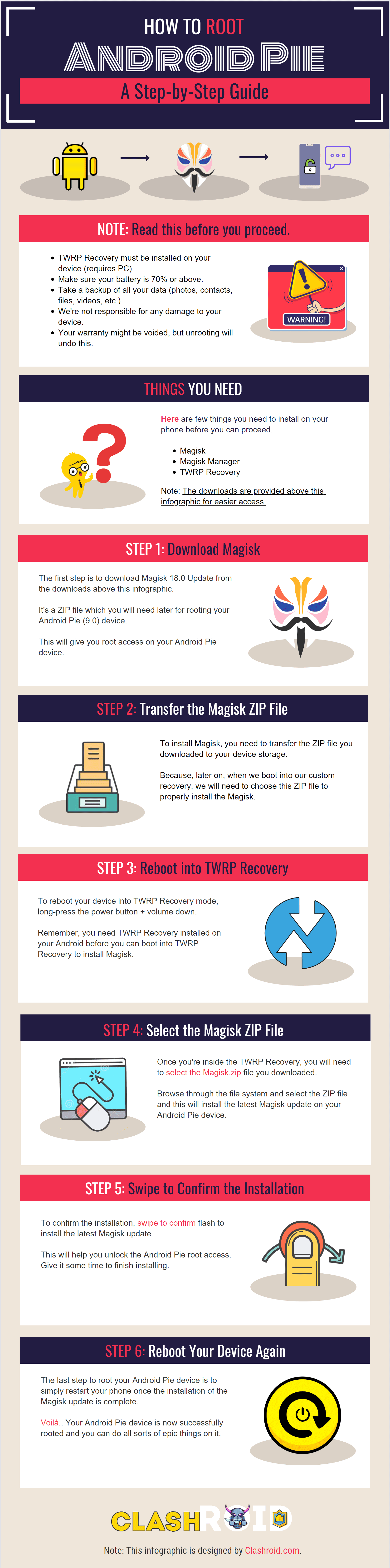
Share this infographic on your site:
<strong>Please include attribution to clashroid.com with this graphic.</strong><br/><a href=”http://clashroid.com/root-android-pie/”><img src=”http://clashroid.com/wp-content/uploads/2019/02/Root-Android-Pie-Infographic.gif” alt=”How to Root Android Pie” width=”1000px” border=”0″ /></a>
Conclusion
This is our detailed guide on how to root Android Pie using Magisk. Rooting is no longer as simple as it used to be because of how secure Android Pie is.
Keep one thing in mind, you just have TWRP Recovery installed on your device to install Magisk which will install SuperSU on your device. You can then customize your OS and do all the geeky stuff. 😀
Found this helpful? Share this infographic with your tech-savvy friends. Let me know what you think in the comments.