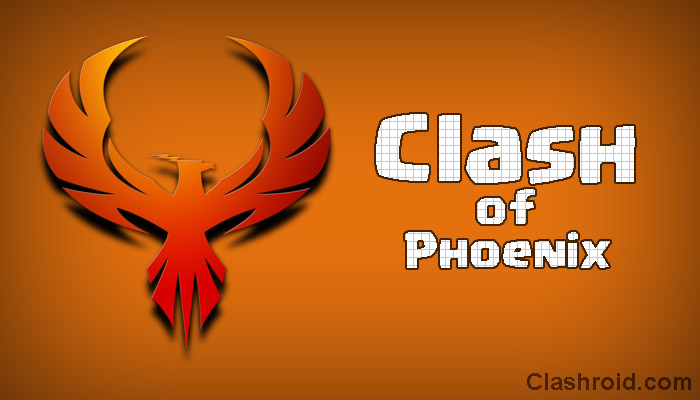Contents
Want to download Clash of Phoenix?
The new Electric Dragon is still not in this mod. However, the good thing, it’s available for iOS and Android. However, PlenixClash is going to replace Clash of Phoenix completely on iOS.
Everything is similar to the original game. You’re just getting unlimited gems and gold. The last update was the Builder Hall 8. But the new Town Hall 12 isn’t here yet.

This mod doesn’t require a rooted Android device nor a jailbroken iPhone. It’s a quick way to get free gems in Clash of Clans. 😉
It’s completely free and this thing is fun. You can quickly upgrade any building or defense using the gems. You can max out your troops. You can also attack other players in the server!
In this guide, I’ll explain:
- What is Clash of Phoenix?
- What are the pros and cons?
- How to install this on iOS and Android?
Here’s the Clash of Phoenix
Before you download this mod, you need to know the features. It’s really simple to install on Android but for iOS users, it requires a little work.
This also installs a standalone app called Clash of Phoenix on both your Android and iOS devices. Your current game won’t be affected.
However, I strongly recommend to log in to your Supercell ID or Google account to safeguard your progress. For iOS users, you’re already connected via Game Center.
If you play Clash Royale, you can try our Clash Royale mod and also its private servers. 😉

This mod is for both iOS and Android users. However, if you want to the latest Town Hall 12 on a private server, try our COC mod for Android which is updated regularly.
Some features of Clash of Phoenix Mod
You already know the main features of this mod. However, it’s not as up to date as our mod.
These are some of the best features. Let’s see.
- Unlimited gold, elixir, and gems.
- You can attack other players.
- Create or join a clan.
- New Builder’s base.
- You can use gems to max out your base.
Is the mod regularly updated?
I have never tried Clash of Phoenix for a long time. However, their servers are stable and there are a few crashes. However, updates aren’t that fast in this mod. It’s not regularly updated.
However, the major updates roll in from time to time. But this time, the Town Hall 12 is still not here in Clash of Phoenix.
You can also check our list of the best COC Private Servers which will give you more options.
Our mod which is linked above does have regular updates and I highly recommend you use our mod instead. However, our mod is solely available for Android at this moment. 🙁
Clash of Phoenix Mod: Pros & Cons
This mod is fun and I absolutely recommend this for iOS users only.
- Super fun to play.
- Support for both iOS and Android.
- You will receive major updates.
- You will get unlimited gems.
- Delayed server updates.
- Updates are slow.
- You can’t save your progress.
- The mod can be a little buggy at times.
Download Clash of Phoenix (iOS and Android)
It’s easy to download and install this on Android. You just need to download the APK file and install. That’s easy, right? For iOS, you can download this using two methods.
Keep reading, it’s pretty simple. 😉
This will give you unlimited gems in Clash of Clans. You don’t need a rooted or jailbroken device, so there’s nothing to worry.
However, there are some requirements. You need to run at least iOS 9.0 or Android 4.0.4 which is the OS requirement.

As I said, you also have the Builder Base in the latest Clash of Phoenix. You just need to rebuild the boat to unlock the Builder’s Base. You can see in the above screenshot that this really works.
Unlike our mod, you don’t have the option to save your in-mod progress which is pretty sad. However, there are no other options for iOS right now, other than PlenixClash. 😉
I’m personally using an iPhone 8 running iOS 11.4 and this works just fine. You can see how to download Clash of Phoenix on your iOS directly and also on Android.
How to Install Clash of Phoenix?
It’s fairly simple to install this mod on your phone. You just have to download and install the mod. However, it’s a different approach for iOS users. However, this won’t replace your original game, so don’t worry.
You will find a new app called “Clash of Clans Hack” on iOS and “Clash of Phoenix” on Android devices. 😉
Here’s how you can download and install the mod on both operating systems.
How to install this on Android?
This is the simplest way to install this on your Android device is “download and install”.
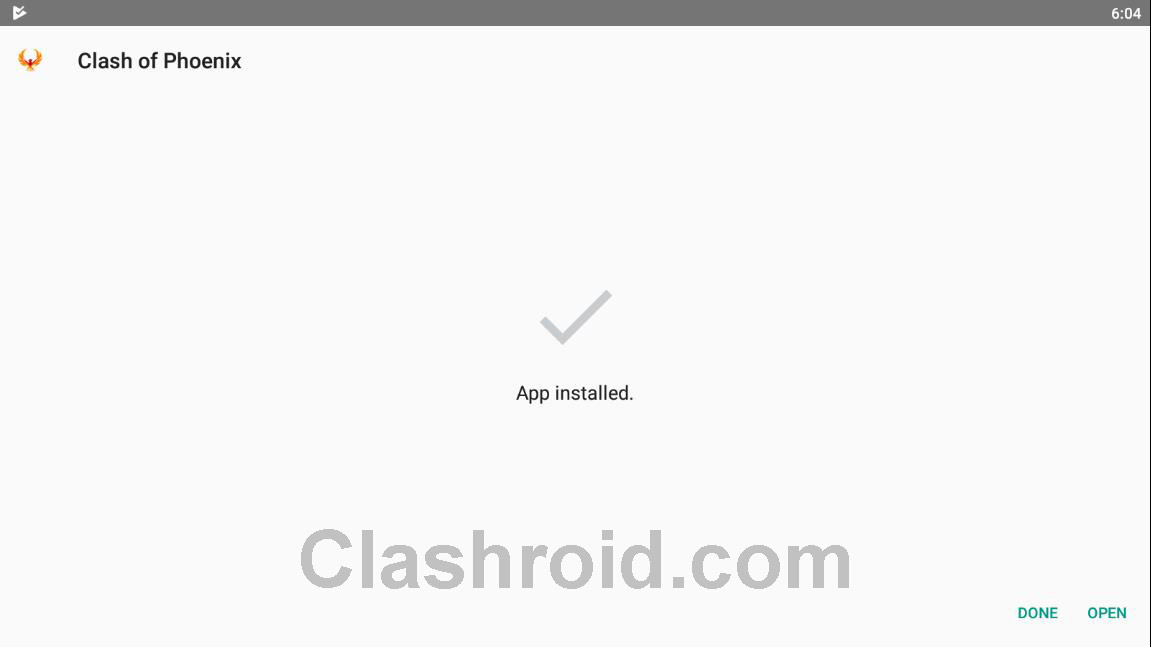
Here’s how you can install the mod.
- Download the APK file from the link (below).
- Once the download is finished, open the downloaded .apk file to install.
- Allow the installation when prompt.
- Wait a moment, you’ll have a new app called ‘Clash of Phoenix’.
- Open the app and enjoy.
How to install this on iOS?
Great news for all iOS users! You can now install custom IPA files and you just need to verify the developer profile.
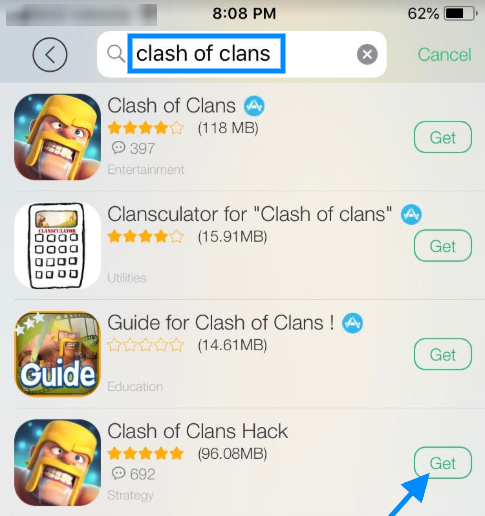
Even if you’re running the latest iOS version, no worries. You don’t need to jailbreak your device to install the mod. Like I said, there are two ways to install the mod – tethered and non-tethered. 😉
Here’s how to do this without a computer:
- Go to Tutuapp.vip
- Tap on the “Download” button.
- Wait for TutuApp to finish installing.
- Trust the app developer.
- Open TutuApp.
- Search for “Clash of Clans”.
- Tap on “Get” beside the app – Clash of Clans Hack.
- Wait for downloading, this will install the mod for you.
This is the non-tethered method which I recommend to everyone. It’s quick and hassle-free. You can also use a computer and install the custom IPA using Cydia Impactor.
Here’s how to install using a computer:
- Download the IPA file on your computer.
- Download Cydia Impactor (below).
- Connect your device to your computer with the USB cable.
- Open Cydia Impactor on your PC and select your device.
- Drag and drop the IPA file on Cydia Impactor.
- You will be asked to log in to your Apple account for verifying and signing the IPA file.
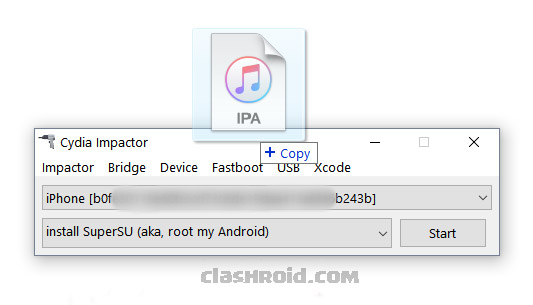
After you have installed the Clash of Phoenix app on your iOS device, you need to trust the developer to open the app. It’s quick and easy, just read the mini-guide below. 😉
Here’s how to trust developers on iOS:
- Go to Settings.
- Then to General.
- Find Profiles & Device Management.
- Tap on the profile, and then Trust the developer.
There you go! That’s how you can install the Clash of Phoenix Private Server on your iOS or Android devices. You don’t need to jailbreak or root your device.
However, like I said, it doesn’t require updates often. 😉
Downloads
These are the files for both iOS and Android users. You can just click on the download button to start downloading. 😉
Requires: Android 4.0.3+ / iOS 8.0+
Conclusion
This is all about the Clash of Phoenix and how to download and install this mod on your iPhone or Android device. You can easily get into the private server and get unlimited resources.
You can attack other players, build your village and also create or join a clan. It’s super easy but this might get boring. However, the new Town Hall 12 isn’t here yet on this mod.
It’s simple and easy to download and install this mod. Just download the required files and follow the guide, you will be connected to the private server! 😉
Found this helpful? Share this with your Clasher friends. Comment if you have any questions.